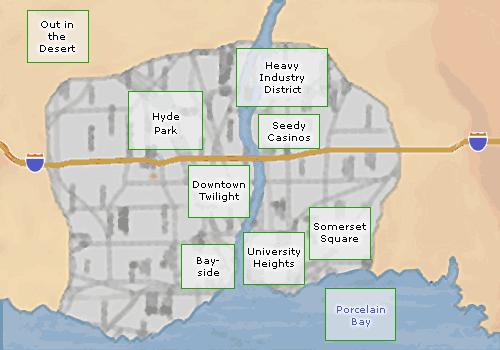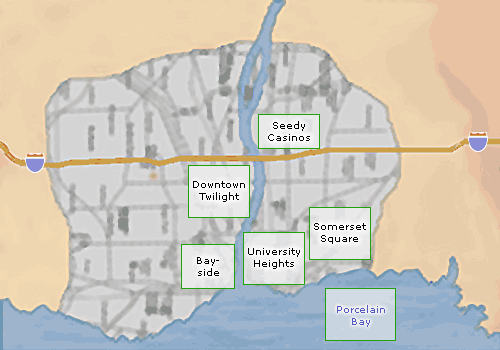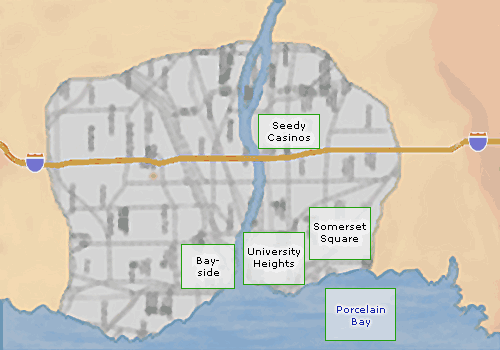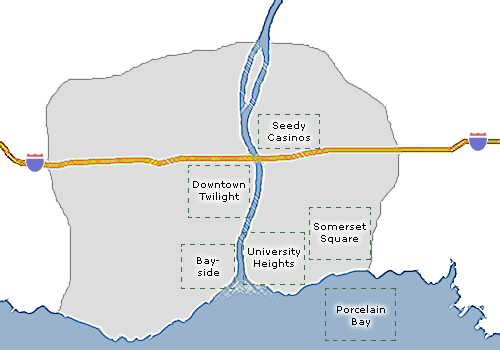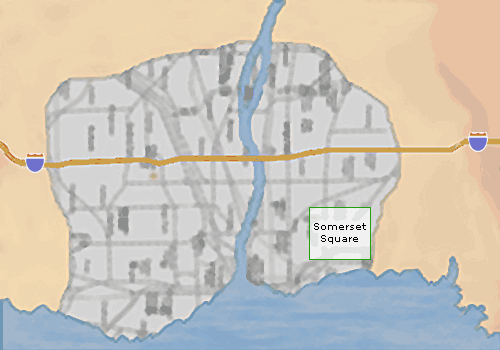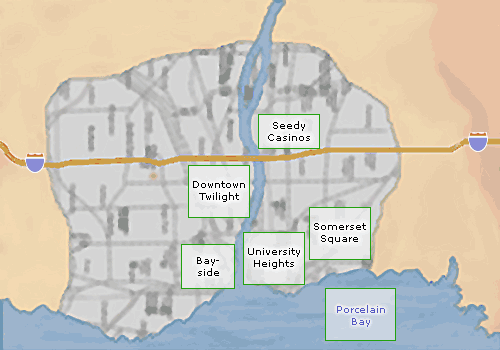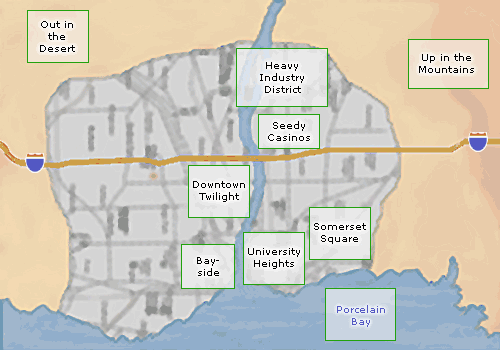Zones: Difference between revisions
No edit summary |
|||
| (11 intermediate revisions by 3 users not shown) | |||
| Line 2: | Line 2: | ||
<imagemap> | <imagemap> | ||
Image:twilight-city- | Image:twilight-city-6d.gif|left | ||
rect 309 207 371 260 [[Somerset Square]] | rect 309 207 371 260 [[Somerset Square]] | ||
rect 243 232 305 284 [[University Heights]] | rect 243 232 305 284 [[University Heights]] | ||
| Line 15: | Line 15: | ||
desc bottom-left | desc bottom-left | ||
</imagemap> | </imagemap> | ||
<br clear="all"> | <br clear="all"> | ||
| Line 31: | Line 32: | ||
**[[Heavy Industry District]] | **[[Heavy Industry District]] | ||
**[[Out in the Desert]] | **[[Out in the Desert]] | ||
**[[(Jekyll and) Hyde Park]] | |||
*With transportation of range 5: The entire city of Twilight is open to you. Pick where you would like to go. | *With transportation of range 5: The entire city of Twilight is open to you. Pick where you would like to go. | ||
**[[Up in the Mountains]] | **[[Up in the Mountains]] | ||
| Line 50: | Line 52: | ||
If you think you can get to a place that exists outside of normal time and space, good luck finding it! | If you think you can get to a place that exists outside of normal time and space, good luck finding it! | ||
<br clear="all"> | <br clear="all"> | ||
*If you try to use a store you can no longer access you get: | |||
You don't have the range to reach this store.{{typo}}The store's range is M and your current range is N{{typo}} | |||
*Other locations give the following message: | |||
You don't have the vehicle range to make it to this place. | |||
*If you try to reach a zone or a [[:Category:SubZones|SubZone]] you can no longer access you get: | |||
You don't have the range to reach this zone. You need to go back to your [[garage]] and get a better vehicle. | |||
==Ranged Maps== | |||
The image you see depends on the range of your current transportation. | |||
* With Range 4: | |||
[[Image:twilight-city-5d.gif]] | |||
* With Range 3: | |||
[[Image:twilight-city-4c.gif]] | |||
* With Range 2: | |||
[[Image:twilight-city-3c.gif]] | |||
* With Range 1: | |||
[[Image:twilight-city-2c.gif]] | |||
* With Range 0: | |||
[[Image:twilight-city-1c.gif]] | |||
==History== | ==History== | ||
* The original main map was black and white: | * The original main map was black and white: | ||
[[Image:twilight-city-3.gif]] | [[Image:twilight-city-2.gif]][[Image:twilight-city-3.gif]] | ||
* Around September 2008 a color map was introduced: | * Around September 2008 a color map was introduced: | ||
[[Image:twilight-city-3b.gif]] | [[Image:twilight-city-1b.gif]][[Image:twilight-city-2b.gif]][[Image:twilight-city-3b.gif]] | ||
* On November 24th 2008 [[Up in the Mountains]] was introduced, updating the map to: | * On November 24th 2008 [[Up in the Mountains]] was introduced, updating the map to: | ||
[[Image:twilight-city-6c.gif | [[Image:twilight-city-5c.gif]][[Image:twilight-city-6c.gif]] | ||
* On January 1st 2010 [[(Jekyll and) Hyde Park]] | * On January 1st 2010 [[(Jekyll and) Hyde Park]] was added, updating the map to the current version. | ||
[[Category:Zones|*]] | [[Category:Zones|*]] | ||
Latest revision as of 03:17, 10 December 2012
The City of Twilight

The message you get and where you can adventure depend on your means of transportation.
- On foot: Without any transportation you're more or less stuck in your immediate neighborhood. You'll need to get some, and then take it out of the garage in your hideout.
- With transportation of range 1: You've got a little range, but a better vehicle will get you more options. Where do you want to go?
- With transportation of range 2: You've got a few options. Where do you want to go?
- With transportation of range 3: You can get to most of the city with your vehicle. Where do you want to go?
- With transportation of range 4: You can go just about anywhere except for the farthest reaches of the map. Where do you want to go?
- With transportation of range 5: The entire city of Twilight is open to you. Pick where you would like to go.
- With the dreamer's clock as transportation: Not only is the entire city of Twilight open to you, but you can find some places that don't normally exist in standard space and time. Creepy.
- If you use the "last adventure" link to try to access an area you can no longer access, since you changed transportation, you get:

|
You hop on a bike and you start pedaling for your destination. You pedal and you pedal and you pedal and you pedal some more. Then you realize you're still nowhere near where you wanted to go, so you decide to forget it and go home.
- If you use the "last adventure" link to try to access one of the special dreamer's clock areas without the clock you get:

|
If you think you can get to a place that exists outside of normal time and space, good luck finding it!
- If you try to use a store you can no longer access you get:
You don't have the range to reach this store.[sic]The store's range is M and your current range is N[sic]
- Other locations give the following message:
You don't have the vehicle range to make it to this place.
- If you try to reach a zone or a SubZone you can no longer access you get:
You don't have the range to reach this zone. You need to go back to your garage and get a better vehicle.
Ranged Maps
The image you see depends on the range of your current transportation.
- With Range 4:
- With Range 3:
- With Range 2:
- With Range 1:
- With Range 0:
History
- The original main map was black and white:
- Around September 2008 a color map was introduced:
- On November 24th 2008 Up in the Mountains was introduced, updating the map to:
- On January 1st 2010 (Jekyll and) Hyde Park was added, updating the map to the current version.